A vignette is the perfect way to finish off a picture. The focus is drawn away from the corners and on to the subject, making them "pop" in a way.
Add a vignette to any photo in no time at all. Here are the steps:
1)Open the photo in photoshop.
2)Do any editing you want or had planned for your photograph. For mine, I simply added a logo.
3)Under the layers menu choose "Flatten Image"
4) Then, under the Filter menu, choose "Lens Correction"
4 CON'T: It will bring up a screen that looks like this:
5) Switch the tab to "custom":
It will look like this:
*From there you can slide the arrows around until the picture looks the way you want.
Here is my finished photo:
ENJOY!
Sincerely,
Kylee


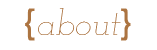
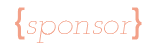








No comments:
Post a Comment