Hey y'all! I'm Amanda, nice to meet you. Of course, we haven't really met until you've introduced yourself. So head on over to my blog and say hi!
First of all...how awesome is Kylee? Her smile totally lights up her blog, no? And it makes. my. day. when I click on over to Sincerely Kylee and see that smiling face! I'm truly honored to be here today!
Today I'm going to teach you two blogging tricks that will help spiffy up the look of your blog. And if you're extra nice, I'll throw in a little prize at the end.
Today I'm going to teach you two blogging tricks that will help spiffy up the look of your blog. And if you're extra nice, I'll throw in a little prize at the end.
1. Remove the shadow around your images
There's just something about the shadow around images that bugs me. I don't know what it is. Sometimes it really detracts from the image - you know the ones: there's a great photograph (you kind of wonder if the bought it on istockphoto or somewhere) and boom! Right around that image is the tacky little shadow that surrounds all your other pictures.
Don't be offended, y'all. I've never stopped following a blog because they have shadows around their images. Really. I just personally feel that when you remove the shadow around your images, your blog takes on a whole new sophisticated, chic, and professional look.
So who's with me? Here's what you do.
Log in to blogger.
Click Design
Click Template Designer.
Under Advanced scroll all the way down to Add CSS. Don't worry - just 'cause it says "advanced" doesn't mean you've gotta be a rocket scientist when it comes to blogging. :)
Add the following code:
.post-body img
{
padding: 0px;
border: 0px;
-moz-box-shadow: 0px 0px 0px rgba(0, 0, 0, 0);
-webkit-box-shadow: 0px 0px 0px rgba(0, 0, 0, 0);
box-shadow: 0px 0px 0px rgba(0, 0, 0, 0);
}
And click "apply to blog."
That's it! You're done!
2. Center your blog buttons.
Whether they are sponsor buttons or places to party buttons – if they’re on your blog's side bar they can easily be centered, giving your blog a more polished and sophisticated look.
First of all, did you know you can put all those buttons in one gadget? That will save you a bit of space, so you might want to do that. Either way, to center your buttons click on the HTML gadget so you can edit the coding. Enter the following code immediately prior to any other coding:
<center>
Enter the following code immediately after the code:
</center>
Click save. Now isn't that just way too simple? To give your blog an even more polished look, group your buttons together in like-sizes.
So do you want a bonus trick? Well of course you do!
5. 3. Fix Your GFC Box
We all know it happens. You find a new blog that you l.o.v.e. and you decide to follow. (Secretly hoping they’ll follow you back, right? I know that’s not just me!) You glance over their page for the “follow me” button, but it is nowhere to be found. *Refresh Page*. Ah, there it is. Stupid blogger.
Well, that annoying little quirk can be fixed with just a simple code addition to your blog template. In the interest of full disclosure, I learned this trick from Abbie at Five Days Five Ways. So go show her some love and tell her I sent you!
Log into your blogger dashboard and click design.
Select edit HTML
Search for this code:
<script src='https://apis.google.com/js/plusone.js' type='text/javascript'/>
Click Save Template
There you have it! You shouldn’t have any more problems with your GFC followers disappearing!
Well, that's all I've got for you folks! If you have any questions you're welcome to e-mail me at royaldaughterdesigns@yahoo.com. I'd love for y'all to connect with me online as well:
Now since y'all were so well behaved, I've got a little goody for you! One lucky winner will win a $25 design credit to Royal Daughter Designs! With that you can:
Get a free Pre-made Design
Get a Premium Pre-made Design for $20
Get a Custom Design for $30-$100
Or use the credit for a la carte items! To enter:
Mandatory:
Be a public follower of Sincerely Kylee & Royal Daughter Designs via GFC (one entry)
Bonus Entries:
Follow Sincerely Kylee and Royal Daughter Designs on twitter (one entry)
Like Sincerely Kylee and Royal Daughter Designs on facebook (one entry)
Be a public follower of my personal blog: DAES of Our Lives (one entry)
Tweet | Facebook | Blog about this giveaway - one entry each (be sure to tag us)
Leave a comment telling us your favorite design (one entry)
That's up to eight ways to enter!!


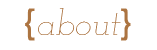
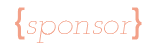









208 comments:
«Oldest ‹Older 201 – 208 of 208tramadol 50mg buy real tramadol - tramadol withdrawal oxycontin
buy tramadol saturday delivery buy tramadol online from uk - tramadol 50 mg effectiveness
tramadol online tramadol medication overdose - tramadol de 50 mg para que sirve
tramadol online tramadol manufacturer - buy tramadol online in florida
tramadol online tramadol 7.5 - tramadol 50mg tablets what is it used for
http://www.njbic.org/online/buytramadol/#9539 buy generic tramadol online - buy tramadol mastercard
generic tramadol buy tramadol overnight cod - buy tramadol without prescription
http://www.achildsplace.org/banners/tramadolonline/#3384 buy tramadol cod fedex - order tramadol online cod
Post a Comment